Netscaler MAS build 12 on vSphere
I intended to deploy the new release of the Citrix NMAS appliance build 12.0-41.16 on my vSphere cluster, uploading the appliance was straight forward but on the other hand when powering up the appliance that is another story %).
First error:
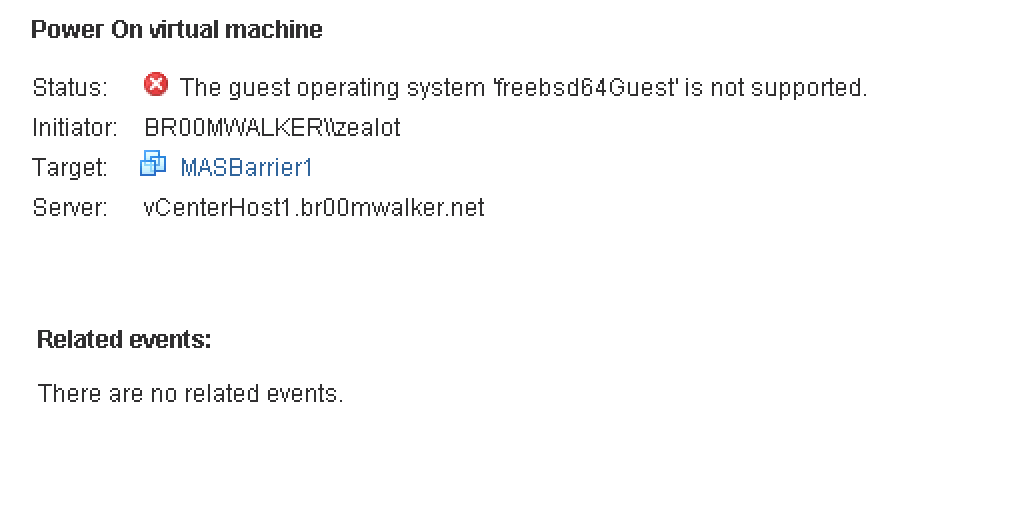
This is logical from a vSphere perspective as the Guest OS and version doesn’t exist, so to go around this you need to change the OS and its version, if you try to edit the VM from the webclient the pane will fail to load because of this wrong attribute, to fix it you have to:
- Remove the VM from inventory.
- Edit the VMX file.
- Delete the line where the Guest OS is written.
- Save the VMX file.
- Re-add the VM to the cluster/host.
Second error:
At this point if you try to power on the VM you will get an error saying that there is no Guest OS defined
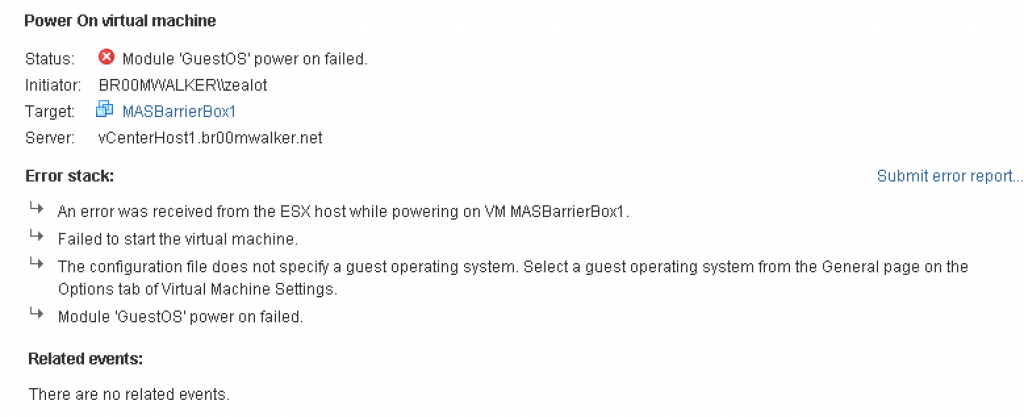
To get past that you will need to edit the VM go to the general options and define an OS and its version, here I went for Other and Other64 for the version
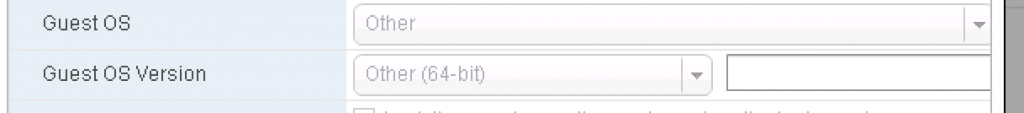
Afterwards I was able to power on the MAS appliance successfully without any issues.
Thank you,
(Abdullah)^2