Install HP Smart Update Manager (SUM) on RedHat Enterprise Linux 6
So this is one of the times that you can’t remotely install the latest drivers and firmware updates to a Linux host remotely, the work around is to install the HP SUM server on the Linux host and update it locally.
You will need:
- The RedHat installation DVD (the one which contains the packages).
- The latest Service Pack for Proliant DVD you can get it from here http://hp.com/go/spp
- The latest HP SUM server RPM which currently is hpsum-5.3.5-66.rhel6.i386.rpm and you can get it from here http://downloads.linux.hp.com/sdr/downloads/Extras/RedHat/6/x86_64/current/hpsum/
How to do it:
- Copy the hpsum-5.3.5-66.rhel6.i386 RPM to the /tmp directory on the server.
- Go to the tmp directory, cd /tmp/
- Give it installation permissions: chmod 777 hpsum-5.3.5-66.rhel6.i386.rpm
- Install the rpm package: rmp -i hpsum-5.3.5-66.rhel6.i386.rpm and you’ll get the dependency packages required for it’s installation
- Now mount the RedHat DVD.
- Change directory to the packages directory cd /media/RHEL_6.4 x86_64 Disc 1/Packages
- Copy the hereunder lines you’ll see the packages installing one by one:
- rpm -i –nodeps expat-2.0.1-11.el6_2.i686.rpm
rpm -i –nodeps compat-libstdc++-33-3.2.3-69.el6.i686.rpm
rpm -i –nodeps libstdc++-4.4.7-3.el6.i686.rpm
rpm -i –nodeps glibc-2.12-1.107.el6.i686.rpm
rpm -i –nodeps libxml2-2.7.6-8.el6_3.4.i686.rpm
rpm -i –nodeps freetype-2.3.11-6.el6_2.9.i686.rpm
rpm -i –nodeps libSM-1.2.1-2.el6.i686.rpm
rpm -i –nodeps libICE-1.0.6-1.el6.i686.rpm
rpm -i –nodeps libXi-1.6.1-3.el6.i686.rpm
rpm -i –nodeps libX11-1.5.0-4.el6.i686.rpm
rpm -i –nodeps libXext-1.3.1-2.el6.i686.rpm
rpm -i –nodeps libxcb-1.8.1-1.el6.i686.rpm
rpm -i –nodeps libXau-1.0.6-4.el6.i686.rpm
rpm -i –nodeps libXrender-0.9.7-2.el6.i686.rpm
rpm -i –nodeps libXrandr-1.4.0-1.el6.i686.rpm
rpm -i –nodeps libXfixes-5.0-3.el6.i686.rpm
rpm -i –nodeps libXcursor-1.1.13-2.el6.i686.rpm
rpm -i –nodeps fontconfig-2.8.0-3.el6.i686.rpm
rpm -i –nodeps zlib-1.2.3-29.el6.i686.rpm
- rpm -i –nodeps expat-2.0.1-11.el6_2.i686.rpm
- Now after we have the mentioned dependencies install the HPSUM RPM:
- Change directory to /tmp/
- rmp -i hpsum-5.3.5-66.rhel6.i386.rpm
- The installation now is successfull :).
- Now we will launch the HP SUM server just type hpsum in the terminal window and you’ll see it starting, sadly we’re not through with the needed dependencies yet.
- After more than one trial to launch the application I found the RPMs that are also needed for the HP SUM server to launch, so copy the hereunder RPMs as well and they can also be installed from the RedHat DVD:
- rpm -i –nodeps libuuid-2.17.2-12.9.el6.i686.rpm
rpm -i –nodeps libgcc-4.4.7-3.el6.i686.rpm
rpm -i –nodeps nss-softokn-freebl-3.12.9-11.el6.i686.rpm
- rpm -i –nodeps libuuid-2.17.2-12.9.el6.i686.rpm
- Now you can run the hpsum server successfully.
- Once the HP SUM server is running follow the normal steps to install the latest drivers and firmware updates BUT here you’ll have to point it manually to the SPP DVD after mounting it, follow the hereunder screens and you’ll be set.
Hopefully this will be helpful to you :)
(Abdullah)^2
23622 Total Views 2 Views Today
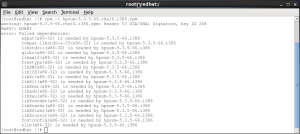
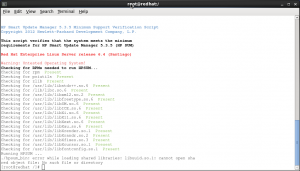
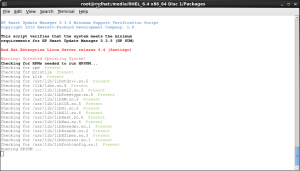
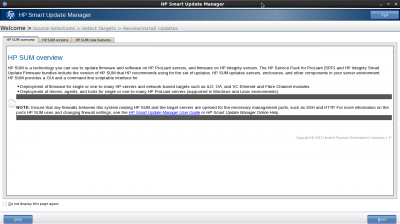
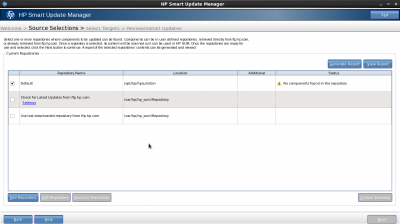
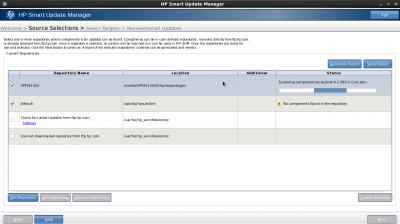
You got to ask why the dependencies aren’t on the HPSUM disk. They ARE open source you know so they can credit the authors
Thanks for the article – this process is a real PITA and the article helps a lot!
Yeah its sad that the package doesn’t contain everything it needs, anyway I am glad I could be of help.