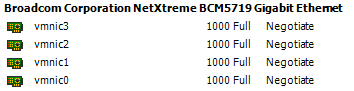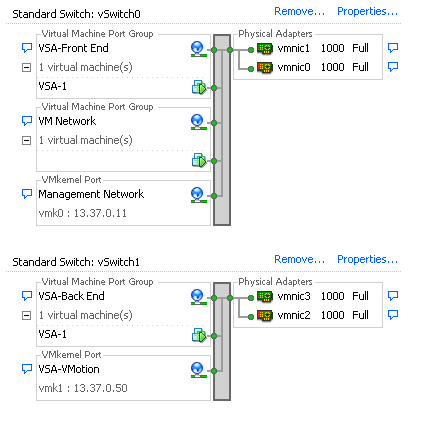vSphere 5.x Tip To Toe: Configuring VSA 5.1 using a single quad NIC (Brownfield)
When I first read about the new features that are found in the new VSA I just couldn’t hold myself from tampering with it, in the lab all went well without any issue until I got stuck in a situation where I had two servers and both had a single quad NIC (I know it’s a single point of failure but that’s the case).
Anyway, you’ll find hereunder how to manually configure the vSwitches, port groups along with NIC teaming as well, you can always refer to the VSA documentation found here http://www.vmware.com/support/pubs/vsphere-storage-appliance-pubs.html.
So enough small talk and lets start =).
Generally this is what your quad NIC would be when viewing the network adapter from the configuration tab.
Now, if you go to the VSA Cluster tab and start a new cluster using this configuration you’ll get a nice error telling you that no NIC redundancy can be found and you’re not permitted to continue, so to avoid the mess we’re going to create the vSwitches and within them the designated port groups and finally we’ll establish teaming.
The VSA suggests the following:
vSwitch0 (Port Group Names Case SENSITIVE):
– Virtual Machine Port Group: VSA-Front End
– Virtual Machine Port Group: VM Network
– VMKernel Port: Management Network
vSwitch1 (Port Group Names Case SENSITIVE):
– Virtual Machine Port Group: VSA-Back End
– VMKernel Port: VSA-VMotion
Now the trick is done when teaming the NICs (namely the teaming is happening between the ethernet ports on the single NIC card), with that in mind here are some golden rules that should be logically arranged within one’s mind.
- For each port group, configure NIC teaming so that it has at least one active and one standby NIC.
- If the NIC is active for the Management and VM Network port groups, it should be active for the VSA-Front-End port group. Use the standby NIC instead.
- If the NIC is active for the port group VSA-Back-End, it should not be active for the VSA-vMotion port group. You can use the standby NIC.
- Corresponding port groups across hosts should have the same VLAN ID.
So when you create the port groups, modify each one to override switch failover order and follow the up above ruling, and finally you’ll end up with this:
Again I emphasis keeping a keen eye on the teaming of the port groups, have fun and when you’re done with the network configuration just run the wizard, finish any other prerequisites if there are any and drop me a word if you need any help.
Regards,
(Abdullah)^2