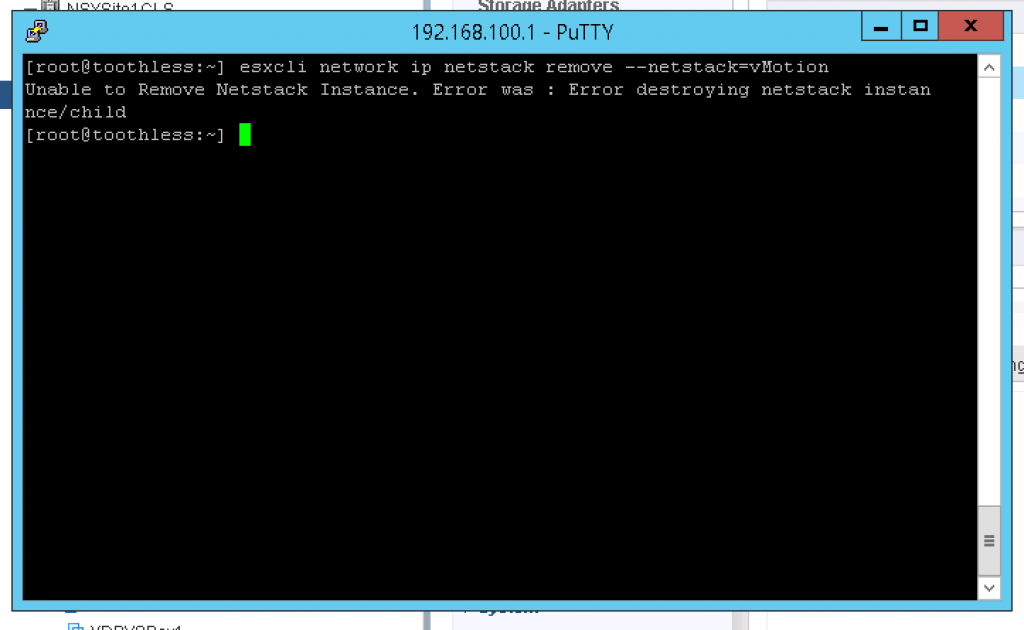vSphere Netstack Configuration (quick notes)
Although this feature has been there since quite sometime, I was asked a question about it something related to it by a colleague at work and I had to check it! (My mind is an open platform for human SQL injections :-P when someone asks a question nothing returns back to normal until it is answered because I need to know now lol).
So I won’t delve into the installation specifics as there are a lot of online content that will answer that, on the other hand I will point out to a couple of things that I have noticed (my current setup is at vSphere 6.5):
- You cannot change the TCP/IP netstack when creating a VMKernel adapter via the VDS wizard and this cannot be modified later because once you select a netstack it sticks.
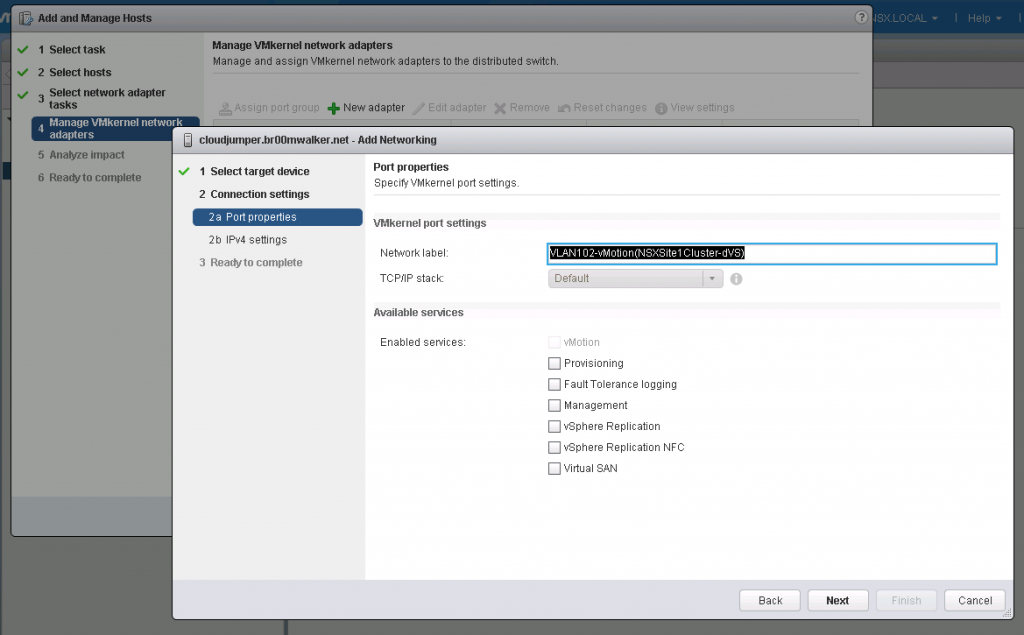
- The netstack can only be selected when adding the VMKernel adapter via the host’s network configuration pane.
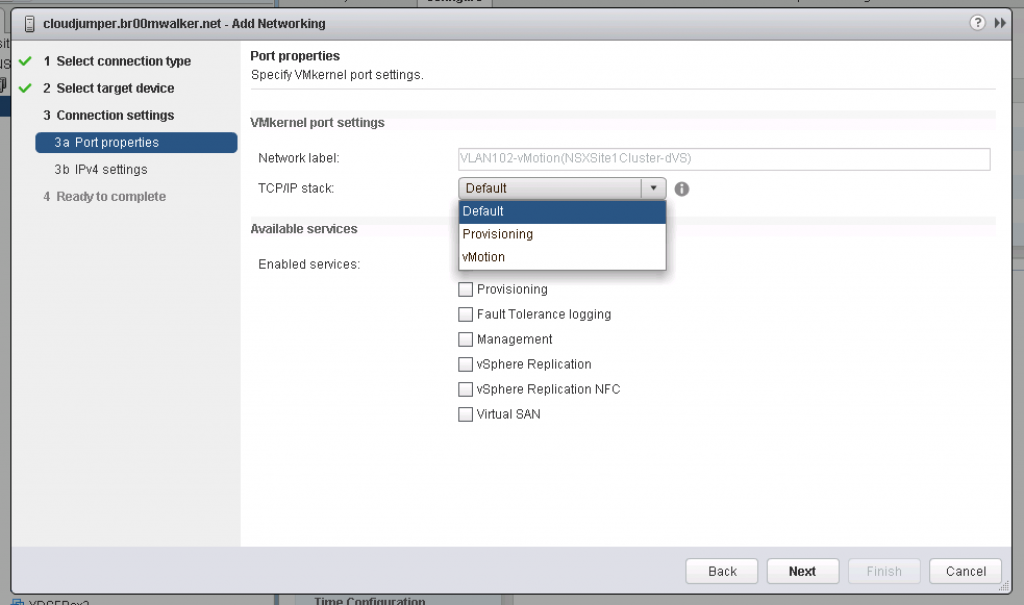
- Now lets say you no longer want to use a defined routing for a the vMotion netstack configuration, presumably by editing the vMotion netstack and going to routing configuration and by just removing that route and applying things should be cleared! Nope they don’t :-D, after you hit okay everything remains the same.
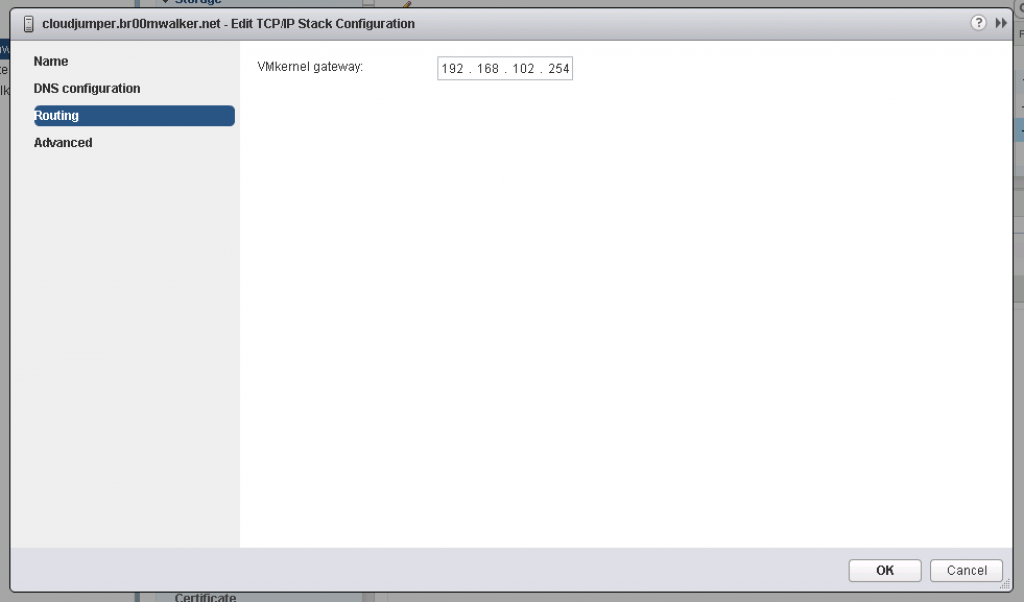
- I thought maybe because the vMotion netstack had adapters relying on it and as such the routing configuration cannot be removed, so I deleted the VMKernel adapter and went to clear the configuration yet the routing form was dimmed and cannot be edited.
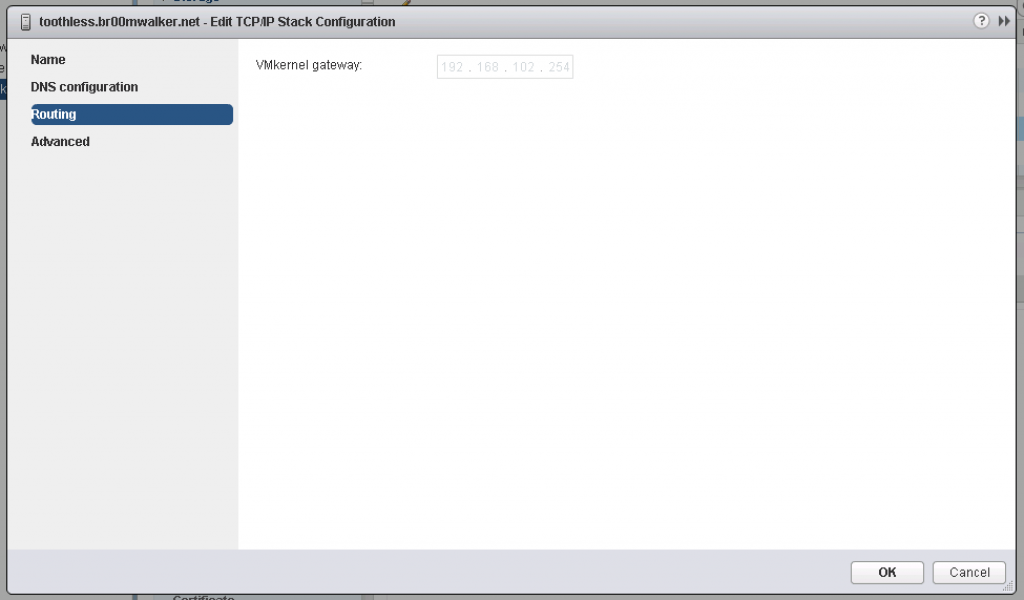
- So how to get out of this? Two things that must be done:
- First you have to remove the VMKernel adapter.
- Second, I found that via CLI if you remove the vMotion netstack it doesn’t delete the vMotion netstack it just resets its configuration %), after going through the first step SSH to each ESXi host and issue this command: esxcli network ip netstack remove -N vMotion or –netstack=vMotion (case sensitive) an error will show but the configuration of that netstack including the routing will be cleared out.
I did not find any KB/Blog that documents the up above, if anyone knows/finds anything please let me know so that to update this blog post.
Thank you,
(Abdullah)^2