vSphere 6u2 – Lab Upgrade
This blog is only limited to vCenter and ESXi upgrade:
Release notes:
- vCenter: http://pubs.vmware.com/Release_Notes/en/vsphere/60/vsphere-vcenter-server-60u2-release-notes.html
- ESXi: http://pubs.vmware.com/Release_Notes/en/vsphere/60/vsphere-esxi-60u2-release-notes.html
For those who do not know I am still using the Windows version of the vCenter Server (for not particular reason, maybe its loyalty because it went through a lot of upgrades and it grew on me ;-)). So the upgrade was fairly smooth and without any issues, just a couple of clicks and we’re done.
For the ESXi hosts, in my lab I got 3 HP DL150 G9 servers and the first thing I did was to download the OEM package as this is tweaked by the hardware vendor, and HPE are known to be the first usually to accompany any VMware major release. I am a fan of doing in-place upgrades so using trusty iLO I mounted the HPE OEM ISO (VMware-ESXi-6.0.0-Update2-3620759-HPE-600.U2.9.4.7.13-Mar2016.iso) and went through the setup and this is where things started to get murky!
After the devices scan completed, it was supposed to show me the datastore that contain VMFS partitions right? First thing which made me suspect that there is something funny is that the * flag didn’t show next to the datastore where ESXi was installed.
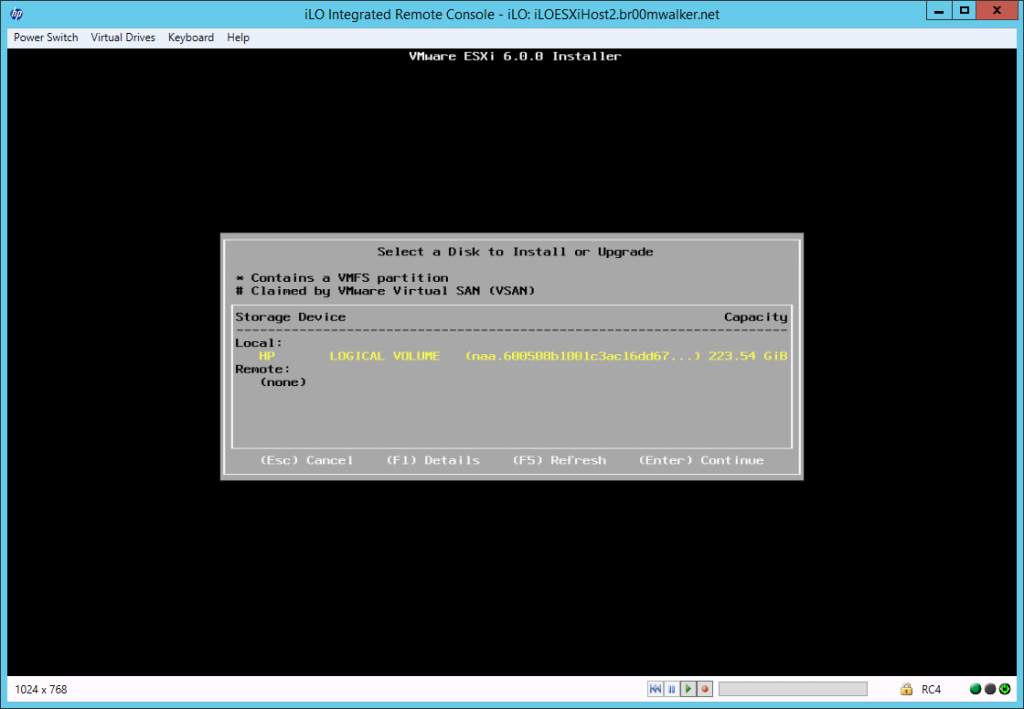
Next thing as I usually do to reassure myself that I am not selecting the wrong datastore (although here it’s one, but its how I do the process) I pressed F1 to identify the content of the disk that I am selecting and it is actually identifying the ESXi installation on it BUT it is not identifying the VMFS datastore on it.
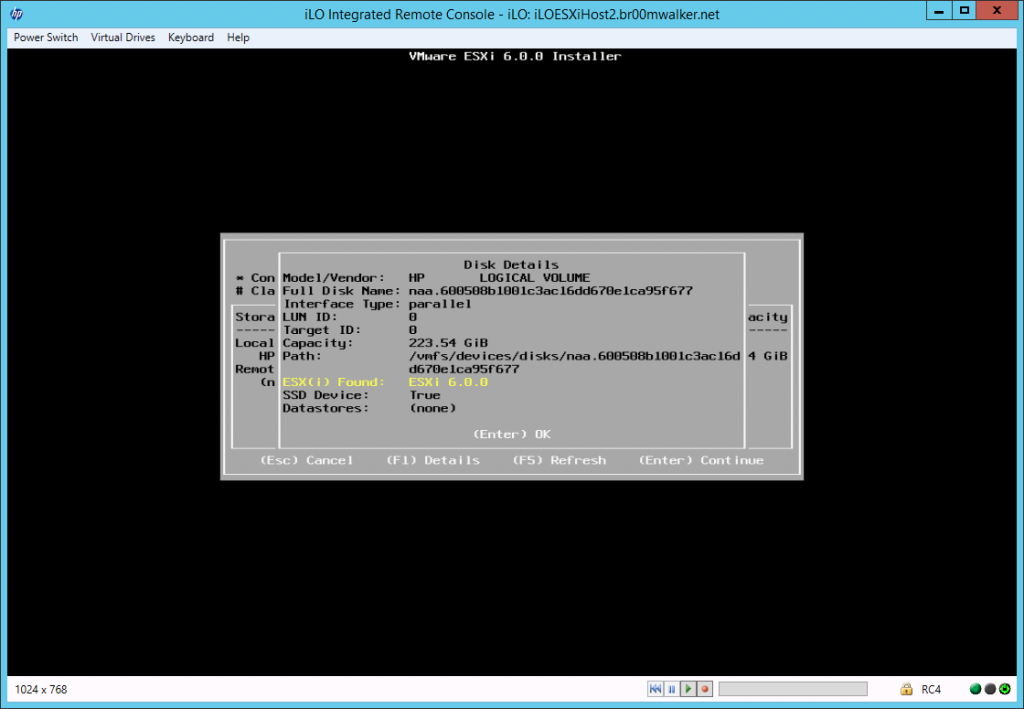
Again, I continued the installation, so notice that I was being lead into a fresh installation of ESXi and there I stopped and I loaded the ESXi image by VMware (VMware-VMvisor-Installer-6.0.0.update02-3620759.x86_64.iso) and it did identify all the components without any issues.
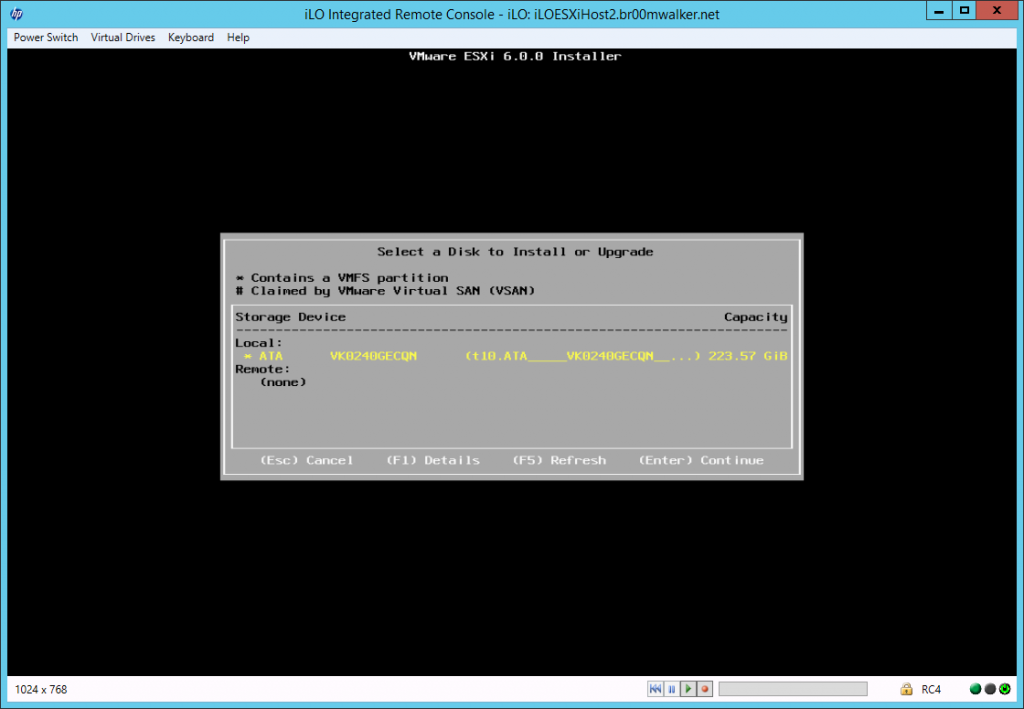
I tried looking for firmware updates thinking that this is the issue but didn’t find anything recent and I already have my hosts updated with the latest HP SPP (2015.10.0-SPP2015100.2015_0921.6), knowing that each host has a single SSD disk (no RAID) so it seems that there is something wrong with the package itself.
Anyway from where I stand I wouldn’t recommend using the HPE ISO and stick the VMware one, if anyone has a different experience please inform me so that to update the blog.
(Abdullah)^2
https://kb.vmware.com/selfservice/search.do?cmd=displayKC&docType=kc&docTypeID=DT_KB_1_1&externalId=2120539
Resolution
This is a known issue affecting HP Proliant G9 servers that have been deployed with an HP ESXi 6.0 custom image.
Currently, there is no resolution.
To work around this issue, you must back out the patches by reverting to the previous state of the host, then reapply the patches in such a way as to update all but the scsi-hpsa driver. For more information about reverting to a previous state of an ESXi host, see Reverting to a previous version of ESXi (1033604).
After successfully reverting to the previous state of the ESXi host, re-apply the patches:
To re-apply ESXi600-201504001 and ESXi600-201505001:
Log in to the ESXi host through SSH as the root user
Run this command on each of patches ESXi600-201504001 and ESXi600-201505001:
esxcli software vib update -n esx-base -d /path/ESXi600-20150xxxx.zip
where xxxx equals 4001 and 5001, successively.
To re-apply ESXi600-201507001:
Log in to the ESXi host through SSH as the root user.
Run this command:
esxcli software vib update -n esx-base -d /path/ESXi600-201507001.zip
esxcli software vib update -n tools-light -d /path/ESXi600-201507001.zip
These are driver related vibs. Apply these vibs according to your system environment.
esxcli software vib update -n misc-drivers -d /path/ESXi600-201507001.zip
esxcli software vib update -n scsi-bnx2i -d /path/ESXi600-201507001.zip
esxcli software vib update -n sata-ahci -d /path/ESXi600-201507001.zip
esxcli software vib update -n lsu-lsi-lsi-mr3-plugin -d /path/ESXi600-201507001.zip
esxcli software vib update -n lsu-lsi-megaraid-sas-plugin -d /path/ESXi600-201507001.zip
Thank you for the information, I believe just using the VMware ISO would be okay and afterwards one would use the latest HP SPP to do the necessary firmware and driver upgrades.