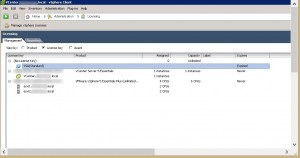VMware VSA 5.1.1.0 License Expired
Well today a customer called screaming out that the VSA’s license has expired (although the key’s were installed upon installation), so I logged in to vCenter via vSphere Client and vSphere Web Client and a nice “Expired” can be noticed.
Note that the environment is still up and running and all the virtual machines that were residing on the VSA were fully functional “but the panic is understood” as the administrator was just seeing that his environment will go down at anytime ^_^ (how adequate).
So enough sarcasm, I delved more into the appliance and I clicked on the about and you’re correct the VSA showed its active license without any issues.
When I made sure that the production environment was intact, I opened a case with VMware’s support concerning this matter and they concluded that this is a bug and it will be fixed in the next update.
So, vSphere 5.1 update 1 has been released along with it VSA 5.1.3.0 although the [vSphere 5.1 update 1 release notes] doesn’t mention anything about the issue, I will create a quick lab and I will update this post if this is fixed or not.
Update 31/05/2013: Nope it’s not fixed in 5.1.3.0 and it still shows as expired :(…
(Abdullah)^2