vSphere 5.x Tip To Toe: vSphere Web Client on Windows Server 2012
Hello,
If you’re installing vCenter 5.5 on Windows Server 2012 then you will need to enable the flash player plugin for Internet Explorer or install flash player for Firefox:
For Internet Explorer:
- Open the server manager.
- Click Next
- Chose Role-based or feature based installation -> Click Next
- Select the local server -> Click next
- Click Next (This is the server roles dialogue)
- On the features dialogue check Desktop Experience (this will add Media Foundation as well).
- Finish up the feature addition, reboot the server and you’re done.
For FireFox:
- Grab the latest Firefox release from here http://download.cdn.mozilla.net/pub/mozilla.org/firefox/releases/
- Grab the latest flash player installer from here http://download.macromedia.com/pub/flashplayer/current/support/install_flash_player.exe
- After the installation, you’re good to do ^_^
I hope this has been helpful.
(Abdullah)^2
6609 Total Views 3 Views Today
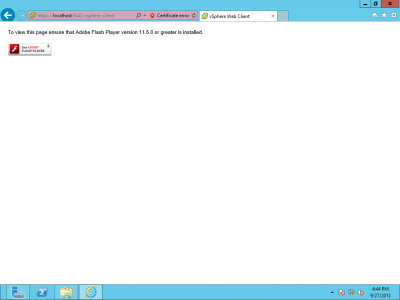
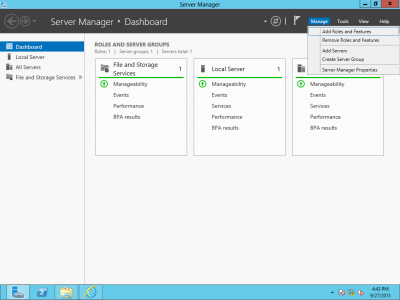
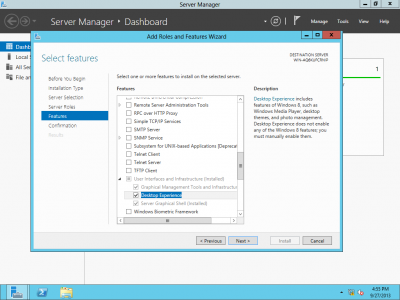
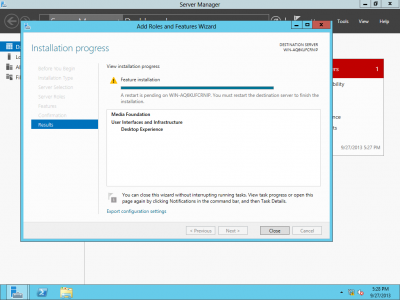
Anyone can share the process to install the Vsphere Client 5.5.0 on win 2012
Hello, do you mean the C# client?