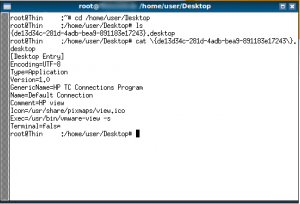HP t140 AIO Connection Manager and VMware Horizon View
When testing VMware View via HP’s Connection Manager with USB-to-Serial converters for some reason when connecting the USB printing device is kept with the thin client and not forwarded to the VDI virtual machine.
Sad enough to say that this has caused me havoc to troubleshoot I figured out a workaround to it:
- Put the Thin Client in administrative mode.
- First edit the connections and create a shortcut of the VMware View connection on the desktop.
- Go to the additional options and open the linux shell.
- Now in the shell, go to /home/user/Desktop
- Type ls and you will find a shortcut starting with a { and ending with a }.desktop.
- Type VI shortcut.desktop and using the keyboard arrows go down to the attribute “Exec” (VI Quick Reference)
- Delete everything after Exec=.
- Type: /usr/bin/vmware-view -s view-connection-server
- Type shift+: then wq!
- Now you’re set, just double click the icon on the desktop you’re ready to go.
Hope this helps anyone who faced this issue.
Regards,
(Abdullah)^2
3189 Total Views 2 Views Today