VMware Horizon View Scanner Redirection: No Scanner Found
So, recently I was tasked to look into an issue at one our customers to check on a scanner redirection issue that had risen when the testing of the applications was being done on the Horizon View infrastructure.
The customer has an application that uses Twain for scanning, quick tests showed that:
- Scanning via Adobe Acrobat Pro was successful using Twain.
- Scanning via the application was not successful and the Scanner Redirection from VMware was reporting that the scanner was not found.
So the Scanner Redirection utility was introduced back in 6.02 agent and from my experience with Horizon View if you go delve into the installation directories you would always find hidden stuff, and my gem here was the “VMware Scanner Redirection for VMware Horizon 1.0.33 diagnostic utility”
C:\Program Files (x86)\VMware\ScannerRedirection>”diagutil” command line specifi
ed.VMware Scanner Redirection for VMware Horizon 1.0.33 diagnostic utility.
Usage:
diagutil [help | /wks | /srv | /c | /bd | /sd “<APPNAME>” | /ds | /ic | /gr | /g
l | /q ]help | /? – show this instruction
/wks – full workstation diagnostic
/srv – full server diagnostic
/c – copy TWAIN files
/bd – build date of components
/sd “<APPNAME>” – disable the substitution of user Windows directory for the APP
NAME. <APPNAME> – full path to the application’s executable file
/ds – set default TWAIN source
/ic – check system integrity
/gr – enumerate remote scanners and test connection state
/gl – enumerate local scanners
/iwia – install WIA driver
/q – quiet mode (without any dialog and output)
The diagnostics output upon using /wks switch which refers to full workstation diagnostics was:
C:\Program Files (x86)\VMware\ScannerRedirection>diagutil /wks
C:\Program Files (x86)\VMware\ScannerRedirection>”diagutil /wks” command line
pecified.==============================
Local TWAIN scanners from TWAIN_32.dll DSM:
VMware Virtual TWAIN Scanner (VMware)
CanoScan LiDE 120 (Canon Inc.)Local TWAIN scanners from TWAINDSM.dll DSM:
The DSM TWAINDSM.dll could not be opened.Local WIA scanners:
==============================
[ftnlsvsvc]:
service is absent.
[ftnlsesssvc]:
service is absent.
[ftscansvc]:
running
[ftscanls]:
service is absent.
[stisvc]:
STOPPED[scan.exe]:
not running
[scanner.exe]:
running. PID 9336==============================
ftnlapi.dll:
[absent] C:\Windows\System32
[absent] C:\Windows\SysWOW64ftnlrdp.dll:
[absent] C:\Windows\System32ftnlctx.dll:
[absent] C:\Windows\System32
[absent] C:\Windows\SysWOW64ftnlsvsvc.exe:
[absent] C:\Windows\System32ftnlsesssvc.exe:
[absent] C:\Windows\System32scan.exe:
[absent] C:\Program Files (x86)\VMware\ScannerRedirectionscanner.exe:
[2015.07.31] C:\Program Files (x86)\VMware\ScannerRedirectionftscansrv.dll:
[absent] C:\Windows\System32
[2015.07.31] C:\Windows\SysWOW64ftscansvc.exe:
[absent] C:\Windows\System32
[absent] C:\Windows\SysWOW64ftsjail.sys:
[2015.10.15] C:\Windows\System32\driversftwiadrv.dll:
[2015.03.23] C:\Windows\System32ftwiadrv.cat:
[2015.04.9] C:\Windows\System32ftwiadrv.inf:
[2015.03.23] C:\Windows\System32ftwiadrv_UI.dll:
[2015.03.23] C:\Windows\System32ftsti.dll:
[2015.07.31] C:\Windows\System32
[2015.07.31] C:\Windows\SysWOW64ftstiext.dll:
[2015.07.31] C:\Windows\System32
[2015.07.31] C:\Windows\SysWOW64twain_32.dll.mui:
[error:32] C:\Windows\en-US
[absent] C:\Users\s002\windows\en-US
[absent] U:\WINDOWS\en-UStwain32.ds:
[2015.07.31] C:\Windows\twain_32\ScannerRedirection
File Vesrion: 1.0.33.3
Product Vesrion: 1.0.33.3
[absent] C:\Users\s002\windows\twain_32\ScannerRedirection
[absent] U:\WINDOWS\twain_32\ScannerRedirectiontwain_32.dll:
[absent] C:\Windows\System32
[absent] C:\Windows\SysWOW64
[2010.11.20] C:\Windows
File Vesrion: 1.7.1.3
Product Vesrion: 1.7.1.0
[absent] C:\Users\s002\windows
[absent] U:\WINDOWS
- Logs showed that the scanner [CanoScan LiDE 120 (Canon Inc.)] was identified successfully by the redirection agent yet when attempting to scan via Twain we get that the TWAINDSM.dll cannot be opened.
- At that point in time Adobe was actually NOT using the scanner redirection by VMware, and I am sure it was using Twain because I had disabled the Windows Image Acquisition service.
After a fair amount of time trying to solve the issue:
- To my knowledge when using WIA the scanner gets renamed to VMware WIA Scanner, and this also applies to Twain devices and as the diagnostics show the scanner is now named “VMware Virtual TWAIN Scanner“.
- I found an option within the scanning utility which enables us to keep the vendor names:
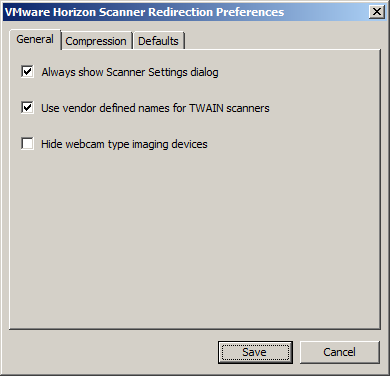
And you know what! It actually worked! This did the trick and the application was able to scan without any issues.
One more this, the tests were made on both the Windows endpoint and a zero client endpoint and both were successful, yet the process of configuration can be either done:
- Manually, upon the user login (from a Windows client, because from the SmartZero OS client the utility does not launch) the scanner redirection can be configured.
- Automatically, via GPO.
I hope this helps someone out there %).
(Abdullah)^2
I have been experiencing some delay between the order to scan and scanning process, any advice?
Thank you for your time.
You need to check the level of compression, is the scanner compatible with Horizon View or VDI for that matter?